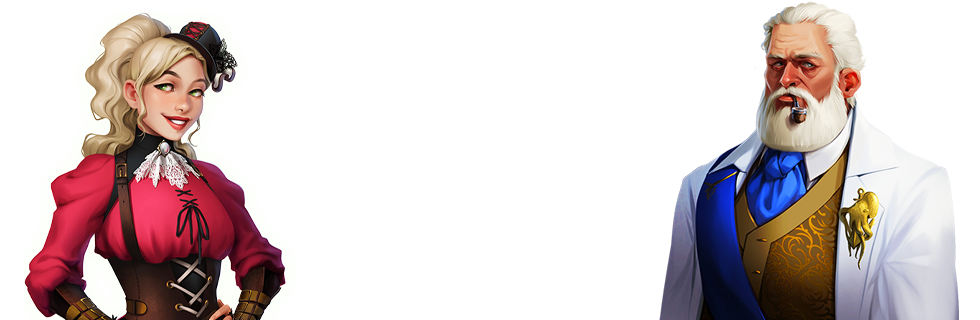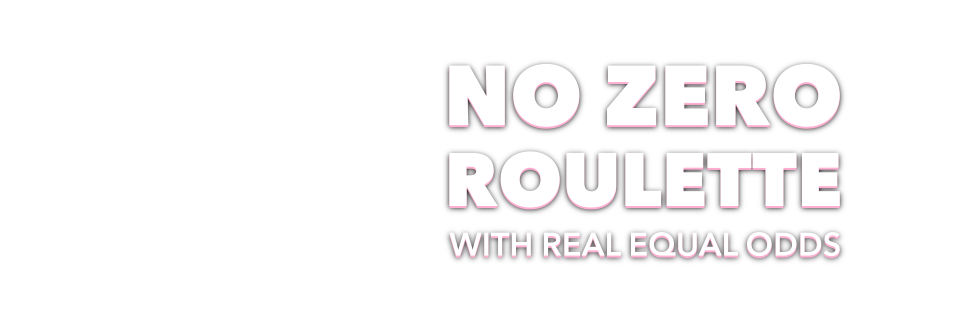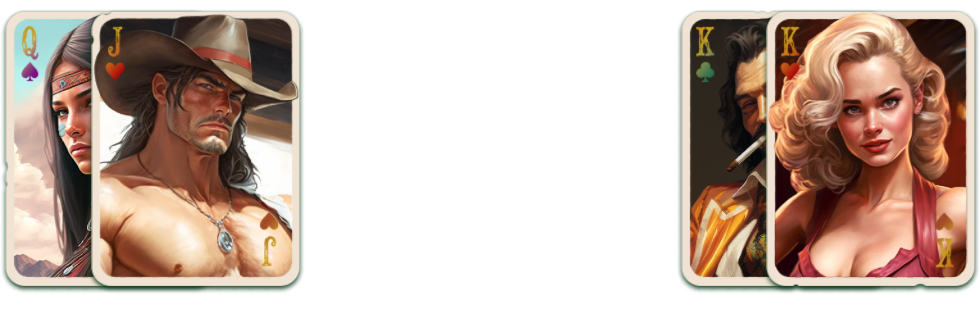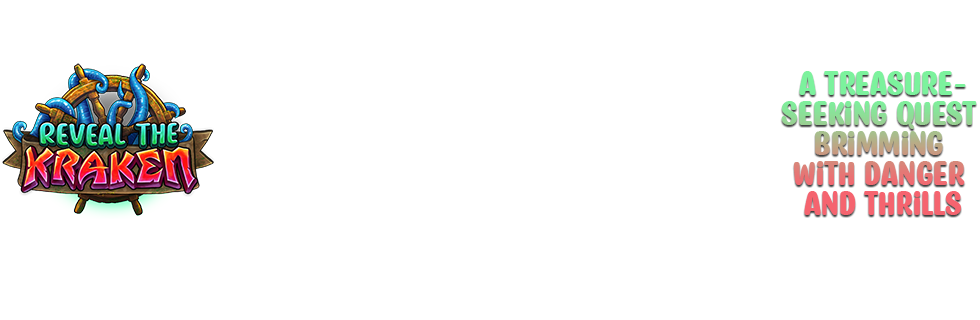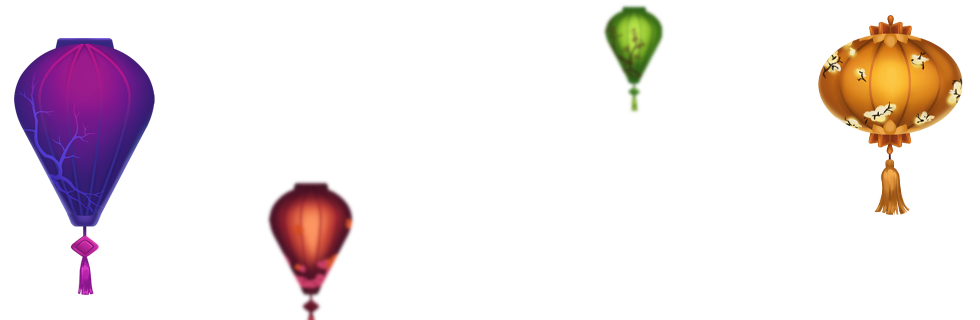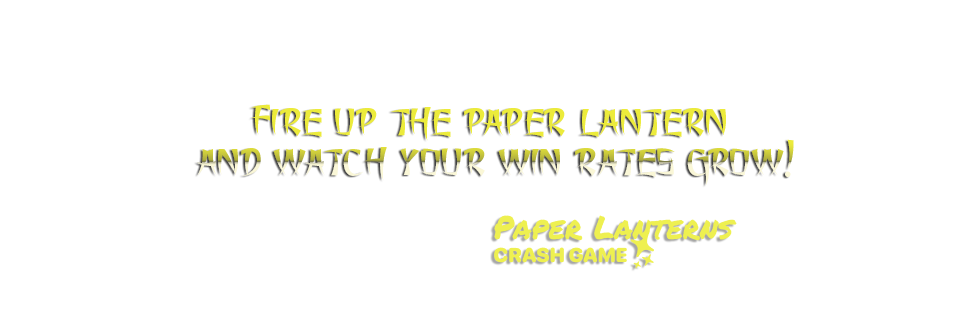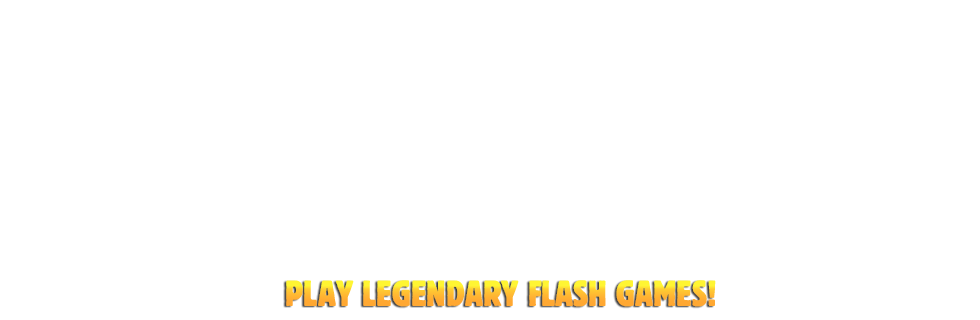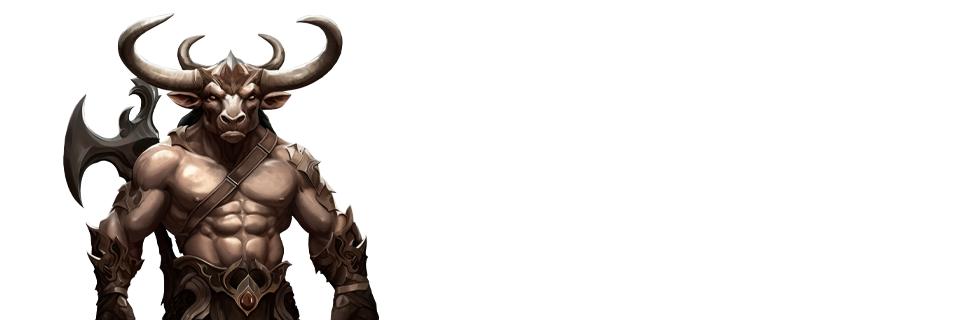Randomness Control for Card Games
Card games with randomness control are conducted with the help of the panel that is located in the upper part of the game window:
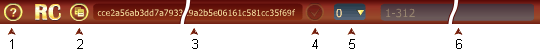
The 1 button is used to receive reference information. In field 3, there is the checksum of the deck that is randomly shuffled and will be used in the current deal. The checksum is computed according to the SHA-256 algorithm. Using the 2 button, this checksum can be copied to the clipboard.
Before the beginning of a round, the player can participate preparing the deck for the deal. There are two ways to modify the initial deck.
- Cutting the deck. The player can enter a number of cards that will be taken from the top of the deck and placed at the bottom. To do so, he should indicate the size of the cut in field 5. If, for example, the player enters 10, then the first 10 cards will be sent to the bottom of the deck and the deal begins from the 11th card.
- The reordering of cards. The player can indicate the order in which the cards will be chosen from the deck. To do so, he should enter the cards’ order in field 6. Say, for example, that the initial deck begins with the cards:
A♦ 10♦ J♦ 2♦ Q♠ 8♣ 7♥ 6♣ and the player indicates the following order: 7, 2, 3, 4, 5, 1. In a modified deck, the cards will be dealt as follows:7♥ 10♦ J♦ 2♦ Q♠ A♦ 8♣ 6♣ The remaining cards will go in the same order as the initial deck. If the player wants, he can enter in not separate numbers but a range of numbers. For example, the above numbers could be written 7, 2-5, 1. If a number is repeated, then it is automatically ignored. For example, the numbers 4, 2, 4 will be understood as 4, 2, and the numbers 4, 2-5 will be understood as 4, 2, 3, 5.
The number of cards that can be cut and the maximum number used in reordering cannot be higher than the total card count in the deck. Bear in mind that different amounts of cards are used in different games. For example, in blackjack, 312 cards are used, whereas in poker, a deck has 52 cards.
The field with the chosen modification method (field 5 or 6) is highlighted by a brighter color. Once the player modifies the deck, it is possible to start the deal.
When the deal is finished, a new checksum will appear in field 3. This checksum corresponds to the new deck that will be used in the next hand. At that point the player can check the results of the just finished round by pressing the 4 button. A new window will then open where the player will see the previous checksum as well as all the information about the initial deck that was used in that round. The information appears as a text sequence, for example:
After the word deck, all cards of the initial deck are listed. The letters A, K, Q, J are used to denote the rank of the face cards (Ace, King, Queen and Jack), and the letters s, h, d, c are used to denote suits (spades, hearts, diamonds and clubs). After the words server code word, there is the key phrase that is formed by the server for casino safety.
By clicking on the Calculate checksum button, the player will see the checksum for the text information mentioned above. The player can then compare this checksum to the one received at the beginning of the hand. The fact that these two sums correspond proves that the the game used the same deck that was created at the start.
In the lower part of the window, the player can see the graphic image of the initial deck as well as the modified deck after the cut or reordering. First, the player can confirm that the deck was correctly modified. Secondly, he can check whether the order of the sequence of the cards in the previous round corresponded with their positioning in the modified deck. In order to do this, the player must remember or write down the cards that were dealt during the game.
If the player chooses, he can view information about all hands that were dealt during the current game session. He can scroll through them using the previous and next buttons.
When the player wants to finish the game and presses the Exit button, the game session will be closed. After that, any data about the deck that was used in the last hand will be inaccessible. If the player wants to save this information, he should postpone the session using the standard way of closing the window (with the close button in the upper-right corner).