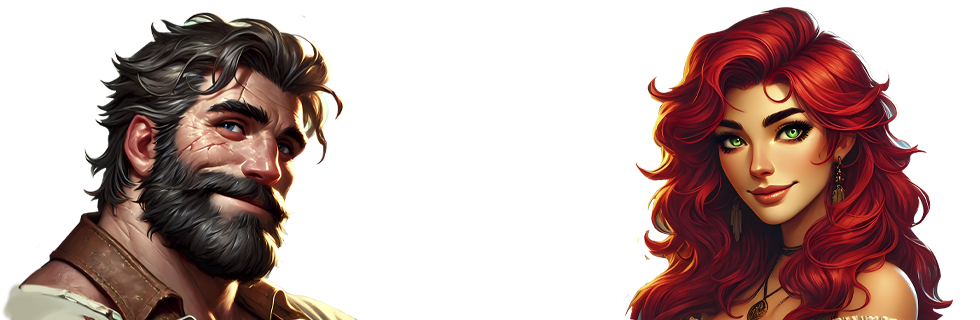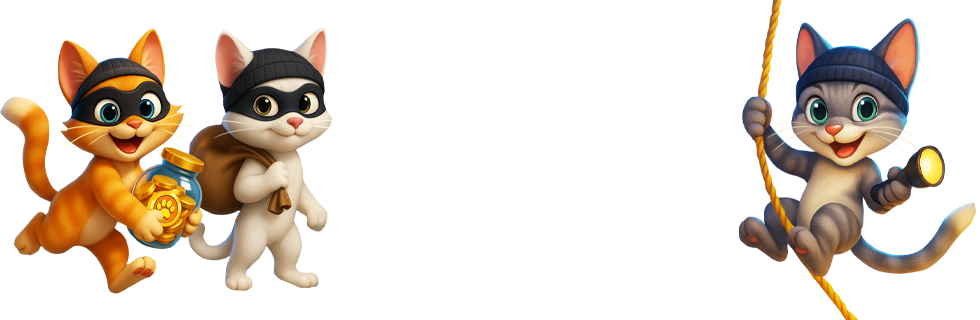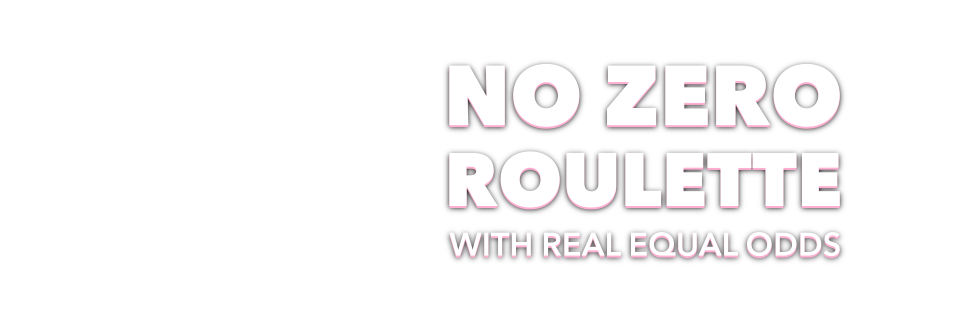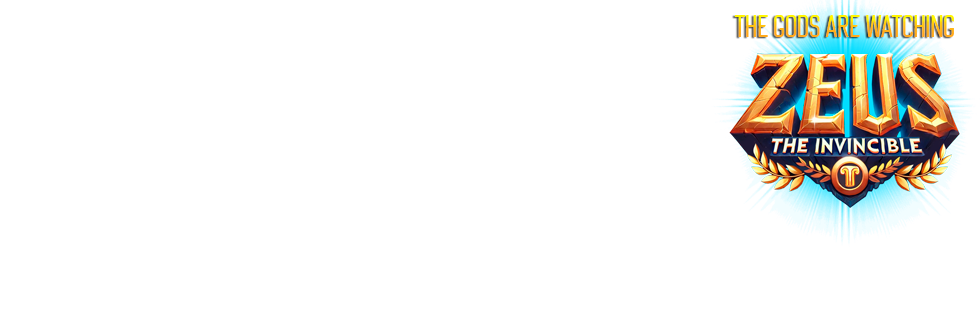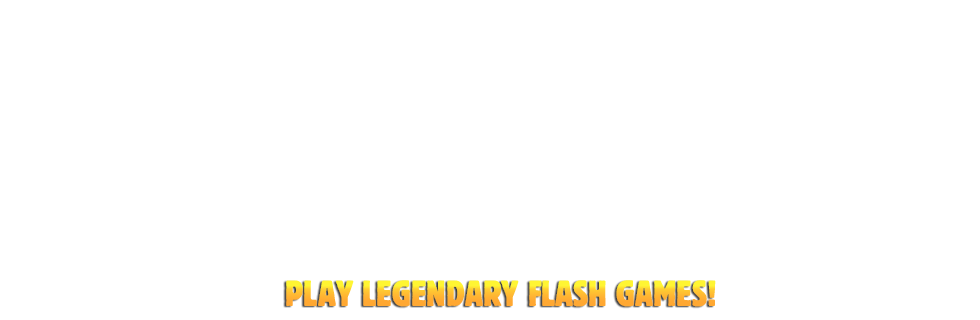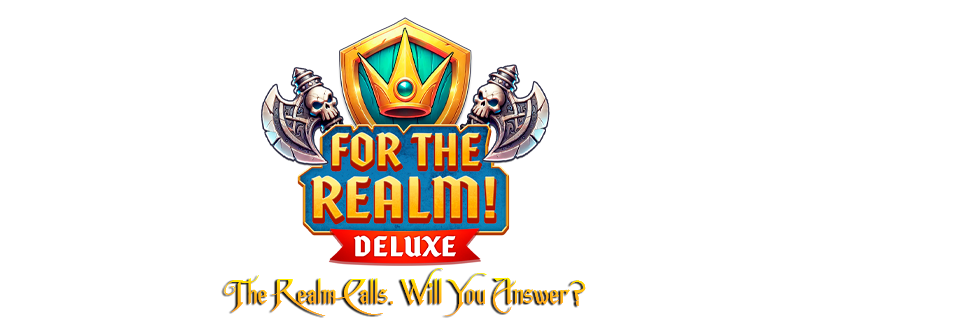Randomness Control for Slots Games
The following table gives a brief description of our casino’s slots games:
Table 1. Slots Characteristics
A game with randomness control is conducted during a series of successive spins, and the length of a series can be determined by the player himself. The random sequence of numbers defines the symbols upon which the reels will stop in each spin in a series, and this sequence is formed before the beginning of a series. The player can change the ‘planned’ numbers before each regular spin by defining so-called corrective shifts.
The interface used resembles the one used in Roulette and the Wheel of Fortune. When the game session starts, the first random sequence of numbers is created automatically. By default, the length of the appropriate series of rolls is equal to 10. A game with randomness control is conducted with the help of the panel that is located in the upper part of the game window. For 3-reel slots it looks like this:
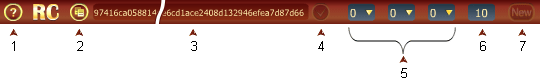
The panel for 5-reel slots is similar, except that the field 5, designed for corrective shifts, contains 5 elements, not 3:
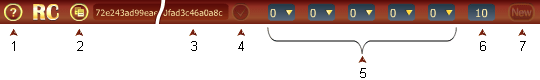
The 1 button is used to receive reference information. In field 3, the player can see the checksum of sequence, computed according to the SHA-256 algorithm. Using the 2 button, this checksum can be copied to the clipboard. In field 6, the length of the series of spins is shown. If the player wants, he can indicate a different length in this field. The length must be in the range from 1 to 60. When the player indicates the new length, the 7 button becomes active:
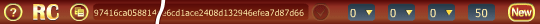
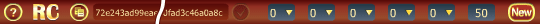
In order to create a random sequence of numbers with the new length, the player must press this button. The checksum of this sequence will appear in field 3, while the 7 button will no longer be active:
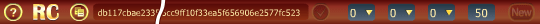
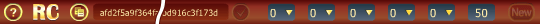
After each spin in the series, the number in field 6 decreases by 1. In such a way, the number of spins remaining in the series is displayed in this field. At that moment, the 7 button becomes active again, but its status changes from New to End:
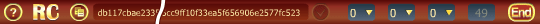
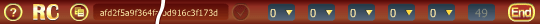
If the player wants, he can press this button to abort the current series of spins before all the spins have been used. He can do it at any point in the series.
When the series of spins is completed (or if the series has been aborted by the player), the next random sequence of numbers is created automatically. The length of this series will be equal to the previous one. As before, the player can determine the new length of the series and continue the game using the appropriate random sequence. At that moment, the player can use the 4 button to check the results of the just finished series. A new window opens where a player can see the information about the entire sequence of numbers formed earlier. This information appears as a text line. Consider an example that a player can come across in 5-reel Refrigerator slots. Suppose that the series consists of ten spins.
The sequence ends with the words server code word. After that there is a random key phrase that is formed by the server for casino safety. After the word reels, the numbers of spins are indicated (from 1 to 10), and each spin's number is followed by five numbers that correspond to the index numbers of the symbols on the layouts of the five reels. As the reels stop, symbols with these numbers will appear (from left to right) on the central line in the viewing field of the slots. In the example above, after the first spin the central line will be occupied by the symbols that correspond to the numbers 29, 28, 20, 1, 36. Using table 1 and reel layout, these symbols have the following appearance:





The top line in the viewing field will be occupied by the symbols with the preceding numbers. Each reel of the Refrigerator slots has 36 symbols. Therefore, given that the reels are loops, these will be the numbers 28, 27, 19, 36, 35. Symbols with numbers 30, 29, 21, 2, 1 will be on the bottom line. The viewing field will look as follows:















Before each regular spin, the player can change the numbers of the symbols upon which the reels are supposed to stop. To do so, the player should use field 5 and define the shifts using numbers ranging from 0 to N-1, with N being the total amount of symbols on the reel. Each reel has a corresponding shift that is used for the correction of the 'planned' number of a symbol. The actual number upon which the reel stops is calculated in the following way: the shift is added to the number from a random sequence. If this sum is higher than N, then N is subtracted from the sum.
Let us return to the Refrigerator slots example. It is assumed that the reels will stop at symbols with numbers 29, 28, 20, 1, 36 after the first spin. However, assume that the player defined shifts of 3, 35, 10, 35, 1. Since N = 36, the reels would stop at symbols with numbers 32, 27, 30, 36, 1. After every spin, the corrective shifts can be changed.
When the player verifies the results, he should make sure that the sequence of numbers strictly corresponds to the symbols upon which the reels stopped during the series of spins. This means that he must remember or write down these symbols. Then, by clicking on the Calculate checksum button, the player can see the checksum for the text information mentioned above. The player can now compare this checksum with the one received in the beginning of the game, when the random sequence of numbers was formed. The fact that these two sums correspond proves that the game used the same numbers that were created at the start.
If the player chooses, he can view information about all sequences of numbers that were created during the current game session. He can scroll through them using the previous and next buttons.
When the player wants to finish the game and presses the Exit button, the game session will be closed, and if his sequence of numbers was not finished, all the data will be lost. If the player wants to continue the game with that particular sequence, he should postpone the session using the standard way of closing the window (with the close button in the upper-right corner.) When he renews the session, he can resume the game with the previous sequence.
Double Game
The double game can consist of several rounds. In each round, the player tries to guess which symbol will appear on the screen. This symbol defines the round's result: the player wins or loses. The symbols participating in this game are listed in the table below:
Table 2. Symbols in Double Game
| Slots | The Symbol’s Code | |||
|---|---|---|---|---|
|
|
|
|
|
|
| Casino |
|
|
|
|
| Sea Journey |
|
|
|
|
| Airplanes |
|
|
|
|
| Refrigerator |
 |
 |
 |
 |
| Rush4Cash |
 |
 |
 |
 |
The sequence of symbols, defining the results of all possible rounds, is created in advance, at the moment a double game window appears as the player presses the Double button. Specifically, this is the moment the random sequence is created, consisting of various symbols’ codes. These codes range from 1 to 4 and are shown in table 2
The maximum win in a double game is limited and, therefore, the possible number of rounds and hence the length of the sequence is also limited. For any slots, sequence always consists of 16 elements. In the double game window, when operating with randomness control, the player will see the same interface that is used in card games. On the panel in the upper part of the window, the player can see the checksum of the sequence of symbols, computed according to the SHA-256 algorithm. In this system, there is a sequence of 16 symbols that can be modified, just as a deck of cards in the casino's card games. In other words, the player can change the order in which symbols are set in the sequence. The same mechanisms as in card games are used to do this: either cutting the sequence or reordering of symbols. Please note that these mechanisms are only possible before the beginning of the first round.
When the double game is completed, the player returns to the main game window. The results of the concluded game can be verified in two ways.
1. Verification upon completion of the current series of spins (remember that the player can abort the series at any point). In the lower part of the window that opens when the player analyses the results, he will see one or several links that appear as Double game.
Each double game conducted during a series has its own link. If the player clicks upon the necessary link, a new window will open, where he can see the sequence of symbols that was used during the double game. For instance, it can be the following:
After the words sequence for double game, the 16 symbol codes that participated in the game are listed. The player computes the checksum of the sequence and compares it to the one from the double game. The fact that these two sums correspond proves that the game was conducted according to the planned scenario.
In the lower part of the window there is additional information. The player will be able to see graphic representation of symbols both in the initial and the modified sequence, created as a result of cutting or reordering of symbols. Firstly, the player can make sure that the sequence was correctly modified. Secondly, the player can verify whether the order, in which symbols are given in the conducted game, corresponded to their positioning in the modified sequence. In order to do this, he must remember or write down the symbols that were used during the game.
2. Verification during the next double game. This can be done with the help of the Check results button that is located on the panel in the upper part of the game window. A new window will open with the data necessary for the player to verify the results. The structure of the window is the same as was described in the previous paragraph. Within this window, the player can view information about all double games that were conducted in the current game session. The player can scroll through them using the previous and next buttons.
Bonus Game
Casino and Refrigerator slots feature Free Spin bonus game and the randomness control is no different from the one in the regular game. However, Rush4Cash slots feature another bonus game called Bank Visit. There are 12 safe deposit boxes in front of the player and he tries to guess which of them contain the bonus. The boxes’ contents are defined by the symbols that are listed in the table below:
Table 3. Symbols in Bonus Game
| Symbol | Symbol’s Code | Number of Symbols | Comment |
|---|---|---|---|
 |
-1 | 1 | Abort the bonus game |
 |
0 | 6 | No bonus |
 |
1 | 1 | Single payout |
 |
2 | 1 | Double payout |
 |
3 | 1 | Triple payout |
 |
4 | 1 | Quadruple payout |
 |
5 | 1 | Quintuple payout |
The sequence of symbols, defining the boxes’ contents, is created in advance, at the moment a bonus game starts. Specifically, this is the moment the random sequence is created, consisting of 12 symbols’ codes. These codes range from -1 to 5 and are shown in table 3. The number of different symbols appearing in the sequence is also shown in this table.
A randomness control is conducted using the same scheme that is used for the Double Game. When the player verifies the results, he can see the sequence of symbols that was used in the bonus game. For instance, it can be the following:
Safe deposit boxes that correspond to this sequence appear as follows:
 |
 |
 |
 |
 |
 |
 |
 |
 |
 |
 |
 |